This practical USB connector guide will tell you everything you need to know about selecting and purchasing USB connectors online. By the end of this guide, you will be familiar with the exact meaning of USB connectors and which type performs better in which role. You will also learn about the uses of different types of connectors and how to identify and purchase the correct type of connector online. We will provide clear answers to common FAQs about the various types of widely used USB interface jacks and ports.
What is a USB Connector?
The USB Type-A connector with a rectangular slot shape is more common and can be found on computers, personal electronics, and peripheral devices. This includes keyboards and mice, mobile phones and chargers, memory (flash drives), and other USB accessories.
What is the Function of a USB Connector?
USB stands for Universal Serial Bus, which is a common standard introduced in 1996. Before that, a wider variety of connectors were commonly used to connect personal computers and compatible hardware. Examples you may be familiar with include multiple versions of serial ports, D-Sub, and parallel ports.
The organization responsible for developing, maintaining, and updating the USB standard is called the USB Implementers Forum. To date, four major USB generations have been released. USB 1.x (with various subclasses), USB 2.0, USB 3.x (also with subclasses), and USB4. You will often see them referred to as USB gen1, USB gen3, and so on.
Between these four generations and the various shapes and types of USB connectors available, we now have a fairly wide range of USB port and socket standards to choose from. The main difference between older and newer USB generations is the speed at which they transfer data between devices. The following table shows this difference:
| USB Generation | Release Year | Low Speed (Mbit/s) | High Speed (Mbit/s or Gbit/s) |
|---|---|---|---|
| USB 1.0 (1996) | 1996 | 1.5 Mbit/s | 12 Mbit/s |
| USB 1.1 (1998) | 1998 | 1.5 Mbit/s | 12 Mbit/s |
| USB 2.0 (2001) | 2001 | 1.5 Mbit/s | 480 Mbit/s |
| USB 3.0 (2011) | 2011 | 5 Gbit/s | |
| USB 3.1 (2014) | 2014 | 10 Gbit/s | |
| USB 3.2 (2017) | 2017 | 20 Gbit/s | |
| USB 4 (2019) | 2019 | 40 Gbit/s |
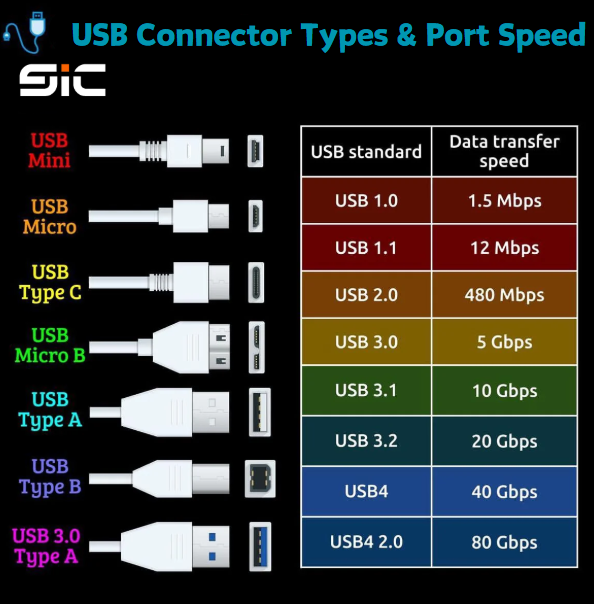
USB Connector Types
There are currently several commonly used USB types. However, USB connector types should not be confused with USB generations. Generations refer to the lifespan and speed of the connector, while types are defined by the shape of the port and the cables or plugs that can be used with it. In the following sections, we will introduce each major USB type (Type-A, Type-B, etc.), and then discuss the differences between connectors of older and newer USB generations (USB 2.0, 3.0, etc.).
Type A Connectors
Type-A USB plugs are held in the connector by friction and are equipped with flat contacts at the end, which can slide together when the male and female plugs are inserted. Because the terminal block inside the Type-A connector is slightly off-center, it can only be inserted in one way.
They are mainly used for downstream USB connections to connect smaller devices. This allows peripherals and accessories that need data or power transfer (5V) to be plugged into the main controller or a hub device that provides their power.
Type B Connectors
USB Type-B is mainly used for upstream connections and is therefore more commonly found on peripheral devices designed to be directly connected to the host device and transfer data (a common example is seeing a Type-B USB port on an external hard drive enclosure).
Type C Connectors
Unlike Type-A and Type-B connectors, the female USB-C port can accept the male USB-C plug, and the connection points of the plug and port are completely symmetrical. Type-C USB connectors can be used with adapters that allow connection to various other USB types and can transfer power and data to/from all older generations of USB devices.
The USB Type-C jack is much smaller than the Type-A or Type-B variants but can send data at a much faster speed than the older models. USB-C cables and ports can have a throughput of up to 10 Gbps and support additional power delivery of up to 20V and 100W. This makes them very suitable for fast data offloading and quick charging of high-end modern external devices via cables.
Micro USB B Connectors
They can usually be found in rechargeable technology and smaller peripheral devices. Micro-USB B is the smaller of the two and usually appears on newer devices, while the slightly larger USB mini-B is now used less.
Now, mini USB and Micro USB technologies have technically been phased out. Mini does not support USB 3.0 (2011) or higher versions, while Micro still supports USB 3.1 (2014) but not USB 3.2 (2017). However, these small connectors can still be found on devices that have not yet built-in Type-C ports.
Mini USB Connector Pinout
Only the USB Mini-b 5-pin connector is officially recognized by USB-IF, and unless otherwise specified, all USB Mini-b sockets are considered to be 5-pin. Even so, some manufacturers and some well-known brand digital camera manufacturers are still using the more compact 4-pin model.
Finding a 4-pin Mini-b connection in other device types is relatively rare. However, it does not belong to any single manufacturer. You can easily identify a 4-pin USB connector because it is roughly square and very similar to a very small USB Type-B port.
USB 2.0 Connectors
USB 2.0 was introduced in 2001 and was later revised. It was the newer and faster USB standard until USB 3.0 was introduced in 2011.
The available data transfer speeds through USB 2.0 are 1.5 Mbit/s (Low Speed), 12 Mbit/s (Full Speed), and 480 Mbit/s (High Speed). The speed you can achieve will largely depend on the capabilities of the device you are connecting and the quality of the cables, plugs, and connectors.
USB 3.0 Connectors
The available USB 3 connector types include 3.x Type A, 3.x Type B, and USB3.x Micro B. There is no USB3.0 Mini-b connector because the Mini-b standard only supports USB Gen 2 signals.
It was announced in 2019 that USB 3 will no longer remain the new standard in the long term, as products supporting USB 4 (officially written as USB4) began to be launched in mid-2020. USB4 is based on the Thunderbolt 3 protocol, supports tunneling of DisplayPort and PCI Express, and has a throughput of 20-40 Gbps.
Non-Standard USB Connectors
- Micro USB-A - Mainly used in new devices that lack faster Type-C ports
- Mini A/B - A versatile connector that can accept mini A-type or mini B-type plugs and cables
- Micro AB - A smaller version of the above type, specifically designed for USB-on-the-go devices
USB Converters and Adapters - Including A to A, B to B, A to B, and B to A
Industrial USB Connectors
- Having an IP rating to resist the ingress of dust and moisture
- Completely waterproof and durable thermoplastic housing
High retention force or snap mechanism to prevent accidental disconnection of friction-type USB port types caused by jamming, vibration, or sudden movement.
Applications of USB Connectors
USB connectors are almost ubiquitous. Today, you will find USB connections in almost all types of electronic and communication hardware, from laptops and mobile phones to printers, microphones, headphones, and even cars.
In short, almost every device that includes a PCB (Printed Circuit Board) is likely to have at least one type of USB port. PCB USB connectors and related components are cheap and easy to buy and can be installed in various ways such as panel, surface, through-hole, and cable mounting.
It is worth noting that many device types now also support a new standard called USB On-The-Go (USB OTG), which enables certain products to switch between host and device roles. A common example is a mobile phone, which can act as both its mass storage device and a USB card reader for importing data from external peripherals.
What is the Difference between Male and Female Connectors?
The difference between male and female connectors (also known as the two genders of connectors) is that one is inserted and the other is inserted into.
Female USB connectors refer to the ports, also known as slots, sockets, or jacks. This is usually found on the host device or hub and allows external USB devices and peripherals to be inserted.
Male USB connectors - usually called plugs - are almost always found at the end of a cable or sometimes physically attached to small accessories such as USB memory. This is inserted into the female port, usually located inside the enclosure of a larger device.
Male and female connectors can be found for all types of Universal Serial Bus jacks - Micro USB-B male connectors, USB-A female connectors, etc. This is because, regardless of the type used, you always need two components of opposite genders to couple together to form a connection.
You can also purchase various gender adapters and converters for various types and generations of USB connectors. These include male-to-male, female-to-female, male-to-female, and female-to-male USB ports.
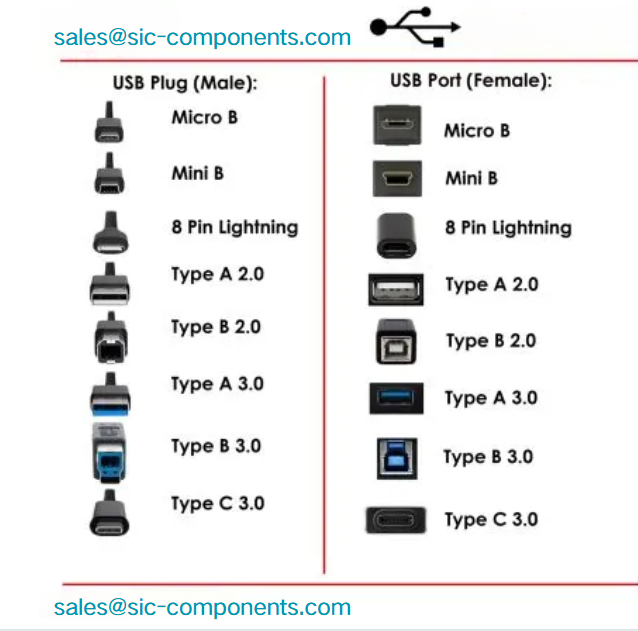
Hot-selling products of SIC
MAX1093BCEG+ MAX1396ETB+T DS1809U-100/T&R MAX167CENG AD7788ARM-REEL
MAX162CCWG+ AD5254BRU1 AD1674JRZ LTC2635CMSE-LMI8#PBF PCM1748KE
Product information is from SIC Electronics Limited. If you are interested in the product or require product parameters, you can contact us online at any time or send us an email: sales@sic-components.com.









 Wishlist (0 Items)
Wishlist (0 Items) 