

- RFQ
- BOM
-
Contact Us
Tel: +86-0755-83501315
Email: sales@sic-components.com
- Chinese
- English
- French
- German
- Portuguese
- Spanish
- Russian
- Japanese
- Korean
- Arabic
- Irish
- Greek
- Turkish
- Italian
- Danish
- Romanian
- Indonesian
- Czech
- Afrikaans
- Swedish
- Polish
- Basque
- Catalan
- Esperanto
- Hindi
- Lao
- Albanian
- Amharic
- Armenian
- Azerbaijani
- Belarusian
- Bengali
- Bosnian
- Bulgarian
- Cebuano
- Chichewa
- Corsican
- Croatian
- Dutch
- Estonian
- Filipino
- Finnish
- Frisian
- Galician
- Georgian
- Gujarati
- Haitian
- Hausa
- Hawaiian
- Hebrew
- Hmong
- Hungarian
- Icelandic
- Igbo
- Javanese
- Kannada
- Kazakh
- Khmer
- Kurdish
- Kyrgyz
- Latin
- Latvian
- Lithuanian
- Luxembou..
- Macedonian
- Malagasy
- Malay
- Malayalam
- Maltese
- Maori
- Marathi
- Mongolian
- Burmese
- Nepali
- Norwegian
- Pashto
- Persian
- Punjabi
- Serbian
- Sesotho
- Sinhala
- Slovak
- Slovenian
- Somali
- Samoan
- Scots Gaelic
- Shona
- Sindhi
- Sundanese
- Swahili
- Tajik
- Tamil
- Telugu
- Thai
- Ukrainian
- Urdu
- Uzbek
- Vietnamese
- Welsh
- Xhosa
- Yiddish
- Yoruba
- Zulu
- Kinyarwanda
- Tatar
- Oriya
- Turkmen
- Uyghur
Fans, Thermal Management(1969)
| Image | Product Number | Pricing(USD) | Quantity | ECAD | Quantity Available | Weight(Kg) | Mfr | Series | Package | Product Status | Type | Usage | Material | Base Product Number | Color | Shape | Thickness | Shelf Life | Shelf Life Start | Storage/Refrigeration Temperature | DataSheet | RoHS Status | Moisture Sensitivity Level (MSL) | REACH Status | Other Names | ECCN | HTSUS | Standard Package | Adhesive | Backing, Carrier | SIC Storage | Outline | Thermal Resistivity | Thermal Conductivity |
|---|---|---|---|---|---|---|---|---|---|---|---|---|---|---|---|---|---|---|---|---|---|---|---|---|---|---|---|---|---|---|---|---|---|---|
 |
A10237-22 | 797.4100 |  |
7678 | 0.00000000 | Laird Technologies - Thermal Materials | Tputty™ 502 | Bulk | Active | Sheet | - | Silicone Elastomer | A10237 | White | Square | 0.0800" (2.032mm) | 24 Months | Date of Shipment | - | download | ROHS3 Compliant | 1 (Unlimited) | REACH Unaffected | Q7287278 | EAR99 | 3920.99.1000 | 1 | Tacky - Both Sides | Fiberglass | 457.20mm x 457.20mm | 0.58°C/W | 3.0W/m-K | ||
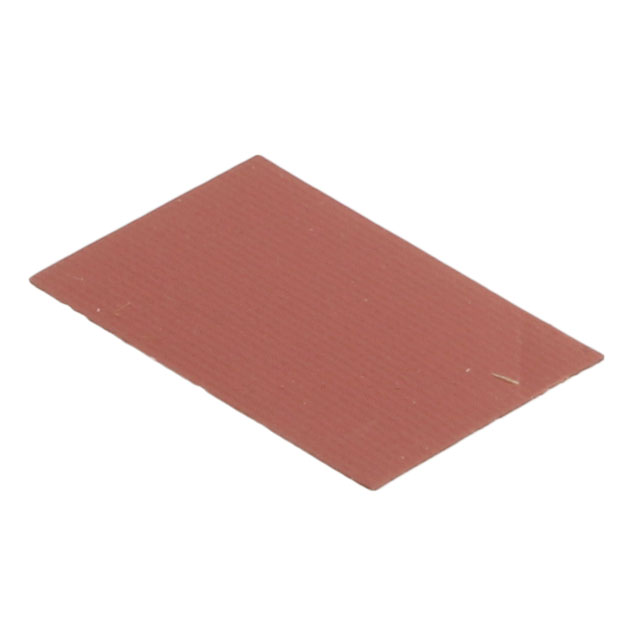 |
A15435-002 | - |  |
9990 | 0.00000000 | Laird Technologies - Thermal Materials | Tgard™ 500 | Bulk | Active | Die-Cut Pad, Sheet | TO-220 | Fiberglass, Ceramic Filled | A15435 | Brown | Rectangular | 0.0090" (0.229mm) | - | - | - | download | RoHS Compliant | 1 (Unlimited) | REACH Unaffected | 926-1478 | EAR99 | 8546.90.0000 | 1,000 | - | Silicon Rubber | 19.05mm x 12.70mm | - | - | ||
| A15435-112 | - |  |
2490 | 0.00000000 | Laird Technologies - Thermal Materials | Tgon™ 805 | Bulk | Active | Graphite-Pad, Sheet | TO-220 | Graphite | A15435 | Gray | Rectangular | 0.0050" (0.127mm) | - | - | - | download | RoHS Compliant | 1 (Unlimited) | REACH Unaffected | EAR99 | 8545.90.4000 | 1 | - | - | 19.05mm x 12.70mm | 0.07°C/W | 5.0W/m-K | ||||
| A15038-003 | - |  |
4134 | 0.00000000 | Laird Technologies - Thermal Materials | Tgard™ 5000 | Bulk | Active | Die-Cut Pad, Sheet | TO-220 | Polyimide, Silicone Rubber Coated | A15038 | Tan | Rectangular | 0.0060" (0.152mm) | - | - | - | download | RoHS Compliant | 1 (Unlimited) | REACH Unaffected | 926-1475 | EAR99 | 3920.99.2000 | 1,000 | - | - | 25.40mm x 19.05mm | - | - | |||
 |
A15037-005 | - |  |
1117 | 0.00000000 | Laird Technologies - Thermal Materials | Tgard™ K52 | Bulk | Active | Insulator Pad, Sheet | TO-220 | Polyimide, Ceramic Filled | A15037 | Amber | Rectangular | 0.0030" (0.076mm) | - | - | - | download | RoHS Compliant | 1 (Unlimited) | REACH Unaffected | 926-1487 | EAR99 | 8546.90.0000 | 1,000 | - | - | 19.05mm x 12.70mm | - | - | ||
| A15037-003 | - |  |
2967 | 0.00000000 | Laird Technologies - Thermal Materials | Tgard™ 5000 | Bulk | Active | Die-Cut Pad, Sheet | TO-220 | Polyimide, Silicone Rubber Coated | A15037 | Tan | Rectangular | 0.0060" (0.152mm) | 24 Months | Date of Certification | - | download | RoHS Compliant | 1 (Unlimited) | REACH Unaffected | 926-1489 | EAR99 | 3920.99.2000 | 1 | - | - | 19.05mm x 12.70mm | - | - | |||
| A15428-003 | - |  |
9339 | 0.00000000 | Laird Technologies - Thermal Materials | Tgard™ 5000 | Bulk | Active | Die-Cut Pad, Sheet | TO-3 | Polyimide, Silicone Rubber Coated | A15428 | Tan | Rhombus | 0.0060" (0.152mm) | - | - | - | download | RoHS Compliant | 1 (Unlimited) | REACH Unaffected | 926-1494 | EAR99 | 8546.90.0000 | 1,000 | - | - | 45.21mm x 31.75mm | - | - | |||
 |
A16881-002 | - |  |
2734 | 0.00000000 | Laird Technologies - Thermal Materials | Tgard™ 500 | Bulk | Active | Die-Cut Pad, Sheet | TO-3 | Fiberglass, Ceramic Filled | A16881 | Brown | Rhombus | 0.0090" (0.229mm) | - | - | - | download | RoHS Compliant | 1 (Unlimited) | REACH Unaffected | 926-1496 | EAR99 | 8546.90.0000 | 1,000 | - | Silicon Rubber | 41.91mm x 28.96mm | - | - | ||
 |
A15432-005 | - |  |
6881 | 0.00000000 | Laird Technologies - Thermal Materials | Tgard™ K52 | Bulk | Active | Insulator Pad, Sheet | TO-220 | Polyimide, Ceramic Filled | A15432 | Amber | Rectangular | 0.0030" (0.076mm) | - | - | - | download | RoHS Compliant | 1 (Unlimited) | REACH Unaffected | 926-1467 | EAR99 | 8546.90.0000 | 1,000 | - | - | 21.84mm x 18.79mm | - | - | ||
 |
A16044-09 | - |  |
9417 | 0.00000000 | Laird Technologies - Thermal Materials | Tflex™ 200T V0 | Bulk | Obsolete | Gap Filler Pad, Sheet | - | Silicone Elastomer | A16044 | Gray | Square | 0.0150" (0.381mm) | - | - | - | download | RoHS Compliant | 1 (Unlimited) | REACH Unaffected | EAR99 | 8546.90.0000 | 1 | Tacky - Both Sides | - | 457.20mm x 457.20mm | - | 1.5W/m-K | |||
 |
A14162-41 | - |  |
9308 | 0.00000000 | Laird Technologies - Thermal Materials | Tflex™ 200 V0 | Bulk | Obsolete | Gap Filler Pad, Sheet | - | Silicone Elastomer | Gray | Square | 0.0300" (0.762mm) | - | - | - | download | RoHS Compliant | 1 (Unlimited) | REACH Unaffected | EAR99 | 8546.90.0000 | 1 | Tacky - Both Sides | - | 457.20mm x 457.20mm | - | 1.1W/m-K | ||||
 |
A15354-01 | - |  |
8744 | 0.00000000 | Laird Technologies - Thermal Materials | Tflex™ 300 | Bulk | Active | Gap Filler Pad, Sheet | - | Silicone Elastomer | A15354 | Green | Square | 0.140" (3.56mm) | 24 Months | Date of Certification | - | download | RoHS Compliant | 1 (Unlimited) | REACH Unaffected | EAR99 | 8546.90.0000 | 1 | - | - | - | 228.60mm x 228.60mm | - | 1.2W/m-K | ||
 |
A15357-01 | - |  |
6663 | 0.00000000 | Laird Technologies - Thermal Materials | Tflex™ 300 | Bulk | Active | Gap Filler Pad, Sheet | - | Silicone Elastomer | A15357 | Green | Square | 0.170" (4.32mm) | 24 Months | Date of Certification | - | download | RoHS Compliant | 1 (Unlimited) | REACH Unaffected | EAR99 | 8546.90.0000 | 1 | - | - | - | 228.60mm x 228.60mm | - | 1.2W/m-K | ||
 |
A16487-16 | - |  |
2510 | 0.00000000 | Laird Technologies - Thermal Materials | Tflex™ HR200 | Bulk | Obsolete | Gap Filler Pad, Sheet | - | Silicone Elastomer | A16487 | Gray | Square | 0.160" (4.06mm) | - | - | - | - | RoHS Compliant | 1 (Unlimited) | REACH Unaffected | EAR99 | 8546.90.0000 | 1 | Tacky - Both Sides | - | 228.60mm x 228.60mm | - | 1.6W/m-K | |||
 |
A16486-04 | - |  |
4632 | 0.00000000 | Laird Technologies - Thermal Materials | Tflex™ HR200 | Bulk | Obsolete | Gap Filler Pad, Sheet | - | Silicone Elastomer | A16486 | Gray | Square | 0.0400" (1.016mm) | - | - | - | - | RoHS Compliant | 1 (Unlimited) | REACH Unaffected | EAR99 | 8546.90.0000 | 1 | Tacky - Both Sides | - | 457.20mm x 457.20mm | - | 1.6W/m-K | |||
 |
A16487-09 | - |  |
6462 | 0.00000000 | Laird Technologies - Thermal Materials | Tflex™ HR200 | Bulk | Obsolete | Gap Filler Pad, Sheet | - | Silicone Elastomer | A16487 | Gray | Square | 0.0900" (2.286mm) | - | - | - | - | RoHS Compliant | 1 (Unlimited) | REACH Unaffected | EAR99 | 8546.90.0000 | 1 | Tacky - Both Sides | - | 228.60mm x 228.60mm | - | 1.6W/m-K | |||
 |
A16367-42 | 49.9831 |  |
1585 | 0.00000000 | Laird Technologies - Thermal Materials | Tflex™ SF600 | Bulk | Active | Gap Filler Pad, Sheet | - | Non-Silicone, Boron Nitride Filled | A16367 | Pink | Square | 0.0200" (0.508mm) | - | - | - | download | ROHS3 Compliant | 1 (Unlimited) | REACH Unaffected | EAR99 | 8546.90.0000 | 1 | - | - | 228.60mm x 228.60mm | - | 3.0W/m-K | |||
 |
A16366-43 | - |  |
6201 | 0.00000000 | Laird Technologies - Thermal Materials | Tflex™ SF600 | Bulk | Obsolete | Gap Filler Pad, Sheet | - | Non-Silicone, Boron Nitride Filled | A16366 | Pink | Square | 0.0300" (0.762mm) | - | - | - | download | RoHS Compliant | 1 (Unlimited) | REACH Unaffected | EAR99 | 8546.90.0000 | 1 | Tacky - One Side | - | 457.20mm x 457.20mm | - | 2.8W/m-K | |||
 |
A16366-08 | - |  |
8098 | 0.00000000 | Laird Technologies - Thermal Materials | Tflex™ SF600 | Bulk | Obsolete | Gap Filler Pad, Sheet | - | Non-Silicone, Boron Nitride Filled | A16366 | Pink | Square | 0.0800" (2.032mm) | - | - | - | download | RoHS Compliant | 1 (Unlimited) | REACH Unaffected | EAR99 | 8546.90.0000 | 1 | Tacky - One Side | - | 457.20mm x 457.20mm | - | 3.0W/m-K | |||
 |
A16820-04 | - |  |
7581 | 0.00000000 | Laird Technologies - Thermal Materials | Tgard™ 300 | Bulk | Obsolete | Pad, Roll | Thermally Conductive | Polyimide, Silicone Rubber Coated | A16820 | Yellow | Rectangular | 0.0090" (0.229mm) | 24 Months | Date of Shipment | - | download | RoHS Compliant | 1 (Unlimited) | REACH Unaffected | EAR99 | 8546.90.0000 | 1 | - | - | 30.00m x 304.80mm | - | - | |||
 |
A15421-24 | 1.0000 |  |
2139 | 0.00000000 | Laird Technologies - Thermal Materials | Tgard™ 5000 | Bulk | Active | Sheet, Roll | - | Polyimide, Silicone Rubber Coated | A15421 | Tan | Rectangular | 0.0050" (0.127mm) | - | - | - | download | ROHS3 Compliant | 1 (Unlimited) | REACH Unaffected | EAR99 | 8546.90.0000 | 1 | - | - | 30.00m x 304.80mm | - | - | |||
 |
A13102-03 | - |  |
7403 | 0.00000000 | Laird Technologies - Thermal Materials | Tmate™ 2900 | Bulk | Active | Phase Change Pad, Sheet | - | Boron Nitride Filled | A13102 | Silver, Yellow | Square | 0.0100" (0.254mm) | 12 Months | Date of Shipment | - | download | RoHS Compliant | 1 (Unlimited) | REACH Unaffected | EAR99 | 8546.90.0000 | 1 | Tacky - Both Sides | - | 228.60mm x 228.60mm | 0.07°C/W | - | |||
 |
A10104-02 | 296.7567 |  |
4268 | 0.00000000 | Laird Technologies - Thermal Materials | Tpli™ 200 | Bulk | Active | Gap Filler Pad, Sheet | - | Silicone Elastomer | A10104 | Gray | Square | 0.120" (3.05mm) | - | - | - | download | ROHS3 Compliant | 1 (Unlimited) | REACH Unaffected | EAR99 | 8546.90.0000 | 1 | Adhesive - One Side | - | 203.20mm x 203.20mm | - | 6.0W/m-K | |||
 |
A10263-13 | 238.0200 |  |
4415 | 0.00000000 | Laird Technologies - Thermal Materials | Tpli™ 200 | Bulk | Active | Gap Filler Pad, Sheet | - | Silicone Elastomer | A10263 | Pink | Square | 0.0150" (0.381mm) | 24 Months | Date of Shipment | - | download | ROHS3 Compliant | 1 (Unlimited) | REACH Unaffected | EAR99 | 8546.90.0000 | 1 | - | - | 406.40mm x 406.40mm | - | 6.0W/m-K | |||
 |
A10108-02 | 404.7450 |  |
1358 | 0.00000000 | Laird Technologies - Thermal Materials | Tpli™ 200 | Bulk | Active | Gap Filler Pad, Sheet | - | Silicone Elastomer | A10108 | Gray | Square | 0.160" (4.06mm) | - | - | - | download | ROHS3 Compliant | 1 (Unlimited) | REACH Unaffected | EAR99 | 8546.90.0000 | 1 | Adhesive - One Side | - | 203.20mm x 203.20mm | - | 6.0W/m-K | |||
 |
A10095-01 | 88.5725 |  |
6105 | 0.00000000 | Laird Technologies - Thermal Materials | Tpli™ 200 | Bulk | Active | Gap Filler Pad, Sheet | - | Silicone Elastomer | A10095 | Blue | Square | 0.0300" (0.762mm) | 24 Months | Date of Shipment | - | download | ROHS3 Compliant | 1 (Unlimited) | REACH Unaffected | EAR99 | 8546.90.0000 | 1 | - | - | 203.20mm x 203.20mm | - | 6.0W/m-K | |||
 |
A10097-02 | 143.4520 |  |
9099 | 0.00000000 | Laird Technologies - Thermal Materials | Tpli™ 200 | Bulk | Active | Gap Filler Pad, Sheet | - | Silicone Elastomer | A10097 | Yellow | Square | 0.0500" (1.270mm) | - | - | - | download | ROHS3 Compliant | 1 (Unlimited) | REACH Unaffected | EAR99 | 8546.90.0000 | 1 | Adhesive - One Side | - | 203.20mm x 203.20mm | - | 6.0W/m-K | |||
 |
A10099-18 | 649.5400 |  |
2068 | 0.00000000 | Laird Technologies - Thermal Materials | Tpli™ 200 | Bulk | Active | Gap Filler Pad, Sheet | - | Silicone Elastomer | A10099 | Gray | Square | 0.0700" (1.778mm) | 24 Months | Date of Shipment | - | download | ROHS3 Compliant | 1 (Unlimited) | REACH Unaffected | EAR99 | 8546.90.0000 | 1 | - | - | 406.40mm x 406.40mm | - | 6.0W/m-K | |||
 |
A10100-23 | 731.6400 |  |
9981 | 0.00000000 | Laird Technologies - Thermal Materials | Tpli™ 200 | Bulk | Active | Gap Filler Pad, Sheet | - | Silicone Elastomer | A10100 | Gray | Square | 0.0800" (2.032mm) | 24 Months | Date of Shipment | - | download | ROHS3 Compliant | 1 (Unlimited) | REACH Unaffected | EAR99 | 8546.90.0000 | 1 | - | - | 406.40mm x 406.40mm | - | 6.0W/m-K | |||
 |
A10100-02 | 187.0725 |  |
4251 | 0.00000000 | Laird Technologies - Thermal Materials | Tpli™ 200 | Bulk | Active | Gap Filler Pad, Sheet | - | Silicone Elastomer | A10100 | Gray | Square | 0.0800" (2.032mm) | - | - | - | download | ROHS3 Compliant | 1 (Unlimited) | REACH Unaffected | EAR99 | 8546.90.0000 | 1 | Adhesive - One Side | - | 203.20mm x 203.20mm | - | 6.0W/m-K |

2000+
Daily average RFQ Volume

30,000,000
Standard Product Unit

2800+
Worldwide Manufacturers

15,000 m2
In-stock Warehouse



 Wishlist (0 Items)
Wishlist (0 Items)